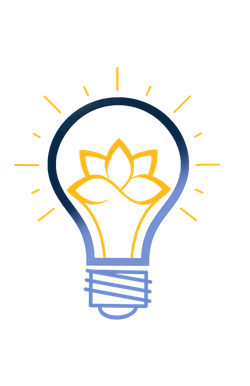Over this past week, ITS and AT have gone through and updated all virtual students throughout campus. Below you will find some of the feature changes you will see and some new troubleshooting steps you may need to start in the classroom. It is important to note the way you start class and share content has not changed. The Virtual Student Cheat Sheet that should be in each classroom is still accurate.
Zoom has implemented Gallery view when sharing content with the Zoom call on the Virtual Student. To enable these features, share the content you are looking to share with the Zoom call.

Once your content is shared, go to the Poly Controller and select Change View.

Select Gallery. This will show a gallery view of the content you share and all of the remote students on the Virtual Student Screen.
Note: If the content you are sharing is something that the in-person students do not have on their iPads, we recommend using your laptop to share the content with the Zoom call while simultaneously AirPlaying your computer with the Apple TV. This way, in-person students can look at the whiteboard and still see the remote students on the Virtual Student.
Virtual Students can be assigned to breakout rooms.
The Virtual Student can now be assigned to a breakout group and can visit breakout rooms moving forward. If you would like to explore how to use the Virtual student to join breakout rooms, please feel free to schedule some time with AT on our calendar!
Controller not connected
If you see the following image on the Poly controller when you enter a classroom, you should be able to click the retry option on the lower left side to resolve the issue. If you click Retry and still have an issue, please take a photo of the Controller and the Virtual Student and submit a ticket to ITS.