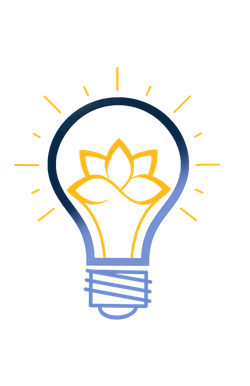Highlights worth noting:
New icons for apps
App icons have been redesigned to feel both familiar and fresh. Icons have a uniform shape but retain the stylistic touches and details that give Mac its character.
Control Center
Designed just for Mac, the new Control Center consolidates your favorite menu bar items into a single place to give you instant access to the controls you use most. Just click the Control Center icon in the menu bar and adjust Wi-Fi, Bluetooth, AirDrop, and other settings — without opening System Preferences.
Translation
Translate entire web pages in Safari. When you encounter a compatible page, click the translation icon in the address field to translate into English, Spanish, Chinese, French, German, Russian, or Brazilian Portuguese.
Import passwords and settings from Chrome
Easily import history, bookmarks, and saved passwords from Chrome into Safari.
Battery usage history
Battery usage history displays graphs of battery level and usage for the past 24 hours and the past 10 days.
Taken from: https://www.apple.com/macos/big-sur/features/
When you are ready to update we would like you to be aware of two things:
- The update will need 35 – 45 GB of space to complete. We recommend having at least 50 so that there is no concern. To check how much space you have free:

Click the Apple in the upper right corner of your mac and then select About this Mac. In the new window that opens, select Storage.
- Make sure that all important documents and files are saved somewhere safe. We recommend using Dropbox, iCloud, or OneDrive to store these files while completing the update.