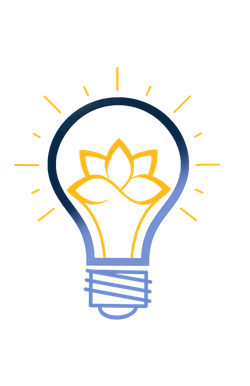Zoom has released the option for participants to select their own breakout rooms. With this feature, teachers no longer need to pre-assign breakout rooms or take time from class to create groups.

To use this feature, make sure that your Zoom app is up to date by clicking on zoom.us in the top left corner of your Mac next to the Apple. Select Check for Updates.

The app will then let you know if there is an update you need to install and guide you through the process. If there is not an update, you should get a message saying You are up to date.

Once your app is up to date, initiate breakrooms in the same you have in the past and you should now see the option to Let participants choose rooms.