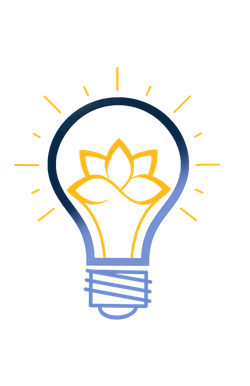- Download the Padlet app from Self Service and open it on your iPad. Select Log In on the opening screen.

- At the bottom of the next screen, click the login button next to “Backpack or Briefcase user?”

- Enter “choate” and select Continue.

- Login in with Microsoft using your Choate email and password.