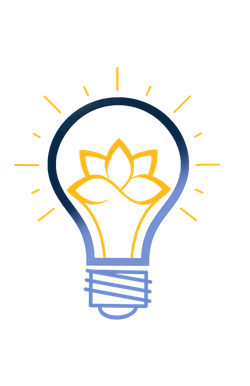For: intra-office, inter-office, and peer-to-peer communication.
Chat, audio and video calling replaces email, phone and spontaneous face-to-face meetings. We encourage you to utilize the Working from Home channel as a community resource.
Teams is also the best solution if you are looking for a live chat room for your class. While Canvas and Google Classroom have discussion board features, Teams is the only way to allow for organic, ongoing student-driven dialogue.
For: synchronous video class discussion.
Key features:
Gallery View lets you and your students see everyone’s face at once.
Breakout Rooms let you split the class into small discussion groups, which you can observe as the teacher.
Collaborative whiteboard lets everyone contribute notes to a shared whiteboard that can be saved as a file at the end of the session. Link: Zoom tutorial videos.
For: asynchronous video-based discussion board. Check out the Educator’s Guide to Flipgrid for comprehensive tutorials.
For: collaborative annotation of text on any website or PDF. We are participating in their pilot program and have Hypothes.is installed in our instance of Canvas. Reach out to the Academic Tech team if you’d like to participate!
For: collaborative annotation of video.
For: making preexisting videos interactive with teacher-generated audio annotations and embedded quiz questions. Kyle recently made a good tutorial.
For: collaborative music and podcast creation. Essentially, what Google Docs did for text, Soundtrap does for audio.
Don’t hesitate to reach out to the Academic Tech team if you’d like to deploy any of these apps!