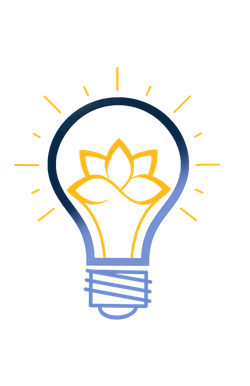Do you find yourself unable to connect to the projector via Airplay? If so, you may need to reset your PRAM. Here’s how:
1. Restart your Mac.
2. As soon as the screen turns black, hold down:

3. Wait until you hear the startup chime a second time (could take ~30 seconds) and then release the keys.
4. If your Mac does not boot to the normal startup screen, just click the apple in the top left of the screen and select “restart.”
More detailed info at: Reset NVRAM or PRAM on your Mac